AEW Dynamite Live 11/13/19

Matchcard / Timing / Channels / Infos
M2List HD
( Server 2 Will be all devices supported link always )
Part 1 Part 2
Fullshow HD
Vidlox Intoup 1fichier Uptobox Uploaded Rapidgator Usercloud Tusfiles Turbobit
Fullshow SD
Intoup 1fichier Uptobox Uploaded Rapidgator Usercloud Tusfiles Turbobit Clicknup
Fullshow LQ
Intoup 1fichier Uptobox Uploaded Rapidgator Usercloud Tusfiles Clicknup Zippyshare
Fullshow SHD
Intoup 1fichier Uptobox Uploaded Rapidgator Usercloud Tusfiles Clicknup
Zippyshare Part 1 Zippyshare Part 2 Zippyshare Part 3
Back to Content Links
- AEW Dynamite Live 11/13/19 Preview
-
– Show Timing & Infos.
# 8PM ET – AEW Dynamite Live 11/13/19 Live.
# 7 Parts HD Every 15 Min During Live.
# Fullshow | 2 Parts, 10Min After Live Over.
– AEW Dynamite Live 11/13/19 Match Card.
# AEW Tagteam Championship Match
* Social Uncensored Vs Chris Jericho & Sammy Guevara# Singles Match
* Hangman Page Vs Pac# AEW FullGear Fallout
* Cody – MFJ Fallout continues.# AEW FullGear Fallout
* Dean Ambrose & Omega.# More Cards.
*
We try our best to give links of all hosts mentioned above, Some times links are switched in deleted hosts, If you need video in any particular host, Request in Request Zone.


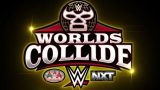








ifichier LQ is messed again
What do u mean by messed?
Where is Mega link ?
plz continue mega.link,
mega account blocked due to copyright use other hostings.
Why did you deleted my comment ?
usually mods wont delete comments unless its too offencive to others or might lead to unnecessary discussions, your comment was probably not approved before.
The prime videos player doesn’t work for mobiles since 2 weeks
Which country are you from, what error are you getting. or give a screenshot.
i checked in android its working – http://watchwrestlingup.live/wp-content/uploads/2019/11/phone-ss.png
I’m from Germany.
I don’t get any errors, but after kicking on the play button the first pop up add appears. After clicking the second time on play to trigger the second pop up or start the video nothing happens
can you take a screenshot of that screen & place in https://imgur.com/upload?beta & share the link ?
https://m.imgur.com/gallery/ctkr9Dg
As I told you there is nothing to see. I just can’t start the video, because nothing happens when I click on the play button except for 1 ad pop up. I use chrome on iOS, also tried with safari, but same result.
can u give a proper link, its 404. i need it so i can forward it to their admin.
Try this https://imgur.com/7hc6tkm
But there is a play icon? click it & show the screen shot, if you see the play icon again click it again then only itll show the error.
Go to any primevideos link click play -> close popup if any -> click play again -> close popup if any -> click play again. ( thats how it worked in android i just now tested it ).
Anyway are u getting error in M2 HD, server 2 / server 3 links too ?
There is no error shown. The click on the play icon doesn’t get recognized after the pop ups finish. Same problem for the player at M2. Only 1-2 pop ups appear, but neither play icon nor the server icons work, also no error, so there is nothing special I could let you see in a screenshot. Clicking on play or server button only raise pop ups or do nothing. I know how it is used to work. This I happening since 2 weeks now. Before I always watched primevideos.
1. Click Play icon -> close popup 1.
2. Click Play icon -> close popup 2.
3. Click play icon again, It should work now. Thats how it is working in mobiles i have checked, 2 Popup comes after that on 3rd click of playicon it plays in primevideos.
4. If it is still not working after clicking the play icon for the 3rd time. Take a screenshot & send it. If there is a play icon there that means you can still play the video, if there is an error it wont show the play icon, itll show some type of error inside the video player.
PS: Thats what the primevideos admin is asking from me, Im just passing on the message to you. Just take screenshot on the 4th step if you are still having issues after step 3.
The previous screenshot is already from after all those steps
http://educationloantips.com/cgi/prime.php?v=FoYkx5u1meju5TH
does the above primevideos link play for you?
Yes the player in your link works. But I tried again with the primevideos player from this aew show here in this Thread and it is not working for me.
all the reply i got from primevideos support team is – click the play icon & close the popups, every thing is working properly.
http://educationloantips.com/cgi/prime.php?v=Whsg7khrKt84RWZ
this is from their latest raw link, does it work ?
No, that one isn’t working.
whats ur mobile model? ios chrome & safari both working for primevideos, Chrome is best suited.
What happens if you click that play icon you showed in screenshot again ?
All you have to do is click play icon, close popup & click play icon again for playing. If there is any error it will show error instead of a play icon.
I tried it with an iPad and an iPhone 6 on safari and chrome.
I will repeat once more:
After closing all the pop ups I click on the play icon and nothing happens. Also there are no errors shown. The click on the play icon doesn’t get recognized after the pop ups.
There must be something different in the two players/links which you let me try to play, since one of them works and the other doesn’t.
does this player work ?
http://easyeducationloan.com/l/live5.php
are you using any type of child blocking script or filters or any type of filter extensions in your browser?
i have mailed them again, but all i get in reply is, they have checked in ios & everything is working good.
contact me via gtalk – henrylansdell@gmail.com, give teamviwer info of ur mobile, i can check it for you from teamviewer thats all i can do max.
once check in pc.
may be it is blocked by your isp.
i have tested in iphone 8, ipad & mac pro. Working good in all of them.